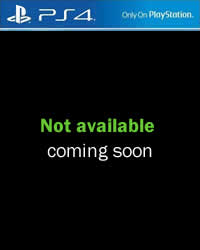Sumo Digital released a new update for Hood: Outlaws & Legends a few days ago. We will have the full patch notes for this update on May 24th.
The Hood: Outlaws & Legends Update 1.03 can now be downloaded and installed. Unfortunately, we do not know the file size.
Hood: Outlaws & Legends Patch Notes 1.3
Matchmaking
- Fixed matchmaking issues linked to ping information on consoles (improves matchmaking times somewhat).
- [Consoles] Further matchmaking fixes that caused longer wait times and failed queues.
Performance
- Fixed FPS drop when opening map
Balancing
- Marianne’s shroud ability now removes Tooke’s instinct tag highlight
Controllers
- Increased controller stick sensitivity
- Controller stick sensitivity set to 4 by default, instead of 2
- Fixed controller stick sensitivity setting numbers missing
Crashes and blocker bugs
- Fixed game becoming unresponsive when players pressed Square/X or T on PC to open the map
- Fixed black screen on match start
Voice chat
- [PC] Fixed push to talk button not being possible to rebind
- Fixed players remaining in the voice chat of previous game when entering their hideout
- [PC] Fixed a remapped push to talk buttons not working in lobby or respawn screen
- Fixed the push to talk button getting stuck as if pressed in during the end of match screen
- Fixed voice chat cutting out when using push to talk when the respawn map appears
- [PC] Fixed push to talk not working in the End of Match screen unless you used the Y key, even if remapped
UI/HUD
- Changed party leader’s name to “Leader” instead of “Host” because servers are dedicated
- Corrected account name position in post-match screen so they don’t flow off-screen
- Fixed Huntingdon appearing for both teams and player names missing when opening up the map screen
- Fixed certain UI elements being visible through the map when it was open
- [PC] Fixed the taskbar icon for the game not matching the Steam/Epic icon
Achievements/Trophies
- [PS5] Fixed “Merry Men” trophy not unlocking
- [PS5] Fixed “A local hero” achievement not unlocking
- [XBSX] Fixed “National Treasure” achievement not unlocking
- [Xbox One] Fixed “A living legend” achievement not unlocking
Tutorial
- In the tutorial, fixed the map opening up automatically when switching character
- Fixed audio cutting out/slowing down after being idle for approximately 20 minutes in the tutorial
- Fixed a bug during the tutorial that made the vault door unable to be opened if Marianne dropped the key at the vault door
Keybindings
- Fixed the icon for mouse button 4 and 5 being the wrong way around when remapping keys
Other bug fixes
- Fixed the map not appearing on the respawn screen, causing the player to be unable to open the map upon respawning
- Fixed the Sheriff falling through map and disappearing at a certain spot
- Fixed the Vault Door on Marshland looking like it was closed when it was open
- [Xbox Series/One] Fixed getting stuck on “logging in…” if pressing A on the Network Unavailable prompt
- Fixed the camera getting stuck on the extraction point when the player respawns on Citadel
Source: Focus