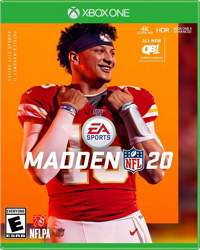The mobile version of Madden 20 received a new update today, we have the patch notes for Mobile Update R28.
Madden NFL20 Mobile Update R28 is available for download, below you will find the complete patch notes.
Madden 20 Mobile R28 Patch Notes
Bug Fixes
- Fixed numerous bugs causing the app to crash
- The user should now receive push notifications on iOS devices with firmware version 13
- Users will be able to login or link an account to Game Center if any iOS device is used.
- Users should now be able to login with Facebook if an iOS device with firmware 13 is used.
- The Favorite button is no longer grayed after a unique set is completed and the user is now able to remove it from Favorites.
- After the limit ads count (10 per hour) is reached on an account, the cooldown for watching additional ads will be removed after one hour.
- Speed differential should now feel significant even with high disparity between players.
- XP awarded for completing Kickoff achievements will be visually re-added and now should be granted to the current XP bar progress.
- When the user selects right+down when using a West Coast mechanic, the QB will send the ball to the selected route of the receiver.
- The sets improve the EU and should ease exactly where the user can find the sets for the cards to be added.
- The ballcarrier should try to keep the ball in the hand closest to the sideline.
- After the user taps on the Edit and Instant Replay buttons, the game should no longer be soft locked.
- The application should now display only the currencies that can be spent on the specific tab the user has opened
- Unlocking the device while the application runs in background having the Menu music setting on, should let the user hear the menu music like it did before locking/ unlocking the device.
- The Fill Slots button is grayed out after the user fills up a set or when the user does not have any cards for the set.
- When the bench refreshes, only the card that had been added should disappear and there shouldn’t be new cards added on the bench.
- The set pop-up will close after the Redeem button is tapped and the pack is opened. The user will remain at the same group of sets they just completed
- After a set is completed and the pack is opened, the set pop-up will remain displayed and the user can add cards and claim the set again OR close the pop-up and navigate to another set
- When the user selects a slot inside a set, available cards are displayed regardless of any previous user actions inside the respective set.
- After the user taps the Fill Slots button when the cards bar is open, only the required items for that slot should be displayed.
- When the user selects a slot, the cards should be visible regardless of any previous actions.
- The message sent with the link created to invite friends the application will contain the updated name of the application.
- After the user taps on an event node to bring up the event panel, if the user waits for the event to expire, they will still be able to play the event as long as they do not close the event panel, even though the event node disappears from the map.
- The Pass icons will not show up before the QB can process the Pass Input and be prepared to throw.
- The QB will throw the ball to a receiver if the tap on the receiver icon is made right after the Snap.
- After the user selects any Trivia answer, minimizes the application and reopens it after more than 15 seconds, the timer expires and the “Incorrect Answer” pop is properly displayed.
- The Player should perform a dive when he is close to the Endzone when prompted by the user
- When the user swipes down to the last plays in View Playbook from the Coach Screen all the plays will be unlocked.
- The Instant Replay button will not become available when the user taps on the Edit button from Preferences and closes that pop-up.
- Users now have a grace period to finish an event if they start it before the expiration time.
- The user will be required to complete the Stage 1 Juju Smith-Schuster to be able to enter the “Weight Room”, in the “Masters Series” screen.
- Many gauntlet events will be played at the specified location, not on the user’s team stadium.
- The Primary Objective pop-up will be dismissed when the user taps anywhere on the screen.
- The answer that is selected for a Trivia Node, will remain selected even if the user closes the tile or navigates to another node.
- Player OVR and position will display properly after the user scrolls through the Madden Today Rewards.
- When the user taps on any event node from the “Hall of Fame” event map, the “Play” and the “Resume” button will be displayed correctly without any issues.
- The Attributes shown in the Auction Player and Legacy Team screens, when the user selects a player, should have the same attributes as from My Team screen.
- When there are more cards than the set requires and the user taps on the Add All button, the remaining cards will be properly displayed.
- After the user changes the trivia answer selected initially, it will no longer be highlighted.
Season
- The application no longer sends Unknown Error when the user tries to play the first game in any Season Mode.
- When the user accesses any Season match, the opponent OVR that is shown in the Season Schedule will be also shown in the Power pop-up, at the start of a Season match.
- The Offense/Defense and Special lineup OVRs will now when backing out of the Season screen.
- When the user is in later weeks in Seasons, the schedule now highlights the last +upcoming games (user had to manually scroll)
Competitive
- Gameplay no longer soft locks occurring in Exhibition and Overdrive gameplay for Android devices.
- The score from the previous OD match is not displayed during the current H2H match.
- A member that is removed from the league before tournament matchmaking should not be included in the tournament.
- League admins can no longer clobber members’ availability status if they enter the League Tournament settings screen immediately after a member marks themselves Unavailable.
- League Tournament should not fail when a user is marked unavailable and another new user is taking his place.
- After the Forfeit pop-up is displayed, the user’s team icon is should now be displayed in the pop-up, for a League Drive or Arena Drive.
- If the user forfeits a mirror match in Kickoff Season, it will no longer count as a win.
- The level displayed for the captain that the user selected during the setup of the tournament, will be properly displayed in the rules section from the tournament.
- The “Commissioner inactive” message will now be removed from the Inbox for all the league members after one of the league members accepted the position of commissioner.
- The items in the League Store will not be removed if the user switches between Store tab OR the additional Store tabs are not displayed in the League Store.
- When two users are matched in Overdrive or Arena, on both their devices, the custom banner will be displayed.
- Any banner that is selected by the user from the Change Banner pop-up, will be displayed in the Leaderboards screen from Overdrive.
- When the user accesses the LvL screen after a tournament has been found, if, during a drive, the application is force closed, the total number of drives displayed in the LvL screen will be increased by 1.
- After the commissioner of a league that has 5 or more members, cancels the first search for an opponent in the League vs League tournament, and starts a second one, the number of the minimum required members should now update in the header of the Free Play LVL popup, as well as in the Start LvL (# members) button.
- Every Play that can be used to complete a Pressure during an Overdrive match, should be marked with the Pressure banner even if it can be used only one more time.
- If the user taps the View button on any tournament that has been played, when a drive is started in the current tournament, the user will be redirected back to the current tournament when the user ends the drive.
- The league member’s name color will not change while any member from the league scrolls in Shouts.
- The Update Roster will be displayed on the player cards from lineup when the user manually changes the position of a player in Arena, even if the user is unable to tap on the Best Lineup button or make any modification to the lineup.
- When the user taps on the Rules button from Draft Elimination tournament in Arena, the Rules pop-up will be displayed.
- The Overdrive pack should change to match the user’s tier from Overdrive.
- The Overdrive meter will be properly displayed when the user taps on the View All button from the playcall menu.
- H2H matches that pass the 10 minutes timer should be displayed in Game History.
- The user will be able to start a H2H Blitz Tournament, without receiving any Unknown Error.
- The tactic icons update after the coach is upgraded every level, reflecting the improvements.
- The “Score a Touchdown with a Long Pass” pressure can only be passed by using a Long Pass play.
Front Office
- The application no longer sends an Unknown Error if the user holds the add all button, drags a player and then release the add all button and the player and exchange
- The user can no longer duplicate cards in Item Exchange by holding the Add All button and releasing a specified card.
- The Team Power button in the top bar will now redirect users to Train Players where the team power can be increased.
- The Level 3 and 4 Stamina Regen Boosters should be unlocked once the user completes the requirements.
- When the user accesses the Front Office screen, the rooster will be removed on the Front Office items for which the user does not have enough currency.
- When the user switches between the Front Office items, the focus will always be on the level and the level tile will be entirely displayed.
- The Premium “Madden Today Triple Booster” now affects the rewards received after completing Madden Today events.
- The Premium “Seasons Triple Booster” now affects the rewards received at the end of Season matches.
- The Lock icon will be removed after the user activates a Front Office item from the Front Office Item View screen.
- When a Business item expires, it’s appearance now updates immediately, regardless of the view the user is in.
- Legacy Stamina will now refresh on time.
- Upgrading the Training Points booster will now grant players more training points at the end of each match