Activision and Infinity Ward have released a new Modern Warfare Warzone update. We have all the details for the update on March 27th.
The Call of Duty Modern Warfare Update 1.18 can now be downloaded for all platforms. The size of the download is different on all platforms, on the PS4 you have to download 11,5 GB.
This update adds the new operator Talon, Khandor Hideout 24/7 playlist, and more. There are also some optimizations and bug fixes.
Update – Download size error
Many users report download sizes that are much larger than they should be. As you can see in the comments below, there are users who have to download 170 GB – WTF ???
We cannot explain this, we have not found any explanation with Infinty Ward or other communities.
We once had a similar problem. To solve it we stopped and deleted the download – on the PS4. Then the game is started via the library and the new download works – maybe it will help!
If we have any news, we will tell you! We hope you can play again soon!
Modern Warfare Warzone Update 1.18 Patch Notes
WHAT’S NEW:
- New Coalition Operator, Talon!
- Khandor Hideout 24/7 Playlist in Modern Warfare Multiplayer!
- NVG Infected Multiplayer Mode – Infected in the Dark. Survivors have a thermal sight and limited NVG battery, but the Infected can see in Dark. Realism damage, so make those headshots count!
- Plunder: Blood Money – Guaranteed cash drops on all kills. Bounty Contracts and Finishing Moves pay extra cash!
GENERAL FIXES:
- When using a Tactical Insertion in the crawl space near the oil derrick on Rust, the player will spawn elsewhere on the map instead of where the Tac Insert was placed. This has been fixed
- When using KBM, the navigation arrows used to change which Season you’re viewing go in the wrong direction. This has been fixed
- Fixed a bug where the killcam showed the player they were killed by Thermite rather than underbarrel thermite
- In some cases, Xbox players might experience in-game stuttering after the console has been in Rest Mode and the “Instant On” setting is enabled. This has been fixed
- Fix for a bug where players could see Daily Challenges rewarding duplicate rewards instead of XP
- We now show weapon and equipment counts in the killcam. If a player was using Stopping Power, then the ammo count will be orange to denote this. We also show whether a player was using Dead Silence in the killcam as well
- Since the 3/10 update, some players could encounter white flashes of light/VFX when shooting/standing near a wall, object, or another player. This has been fixed
Weapons:
- Increased the max travel time for Crossbow bolts from 3 seconds to 6 seconds for longer distance shots
- Bolt action rechamber will no longer be retriggered if interrupted after the round has been ejected (this fixes an issue with redundant bolt action rechambers after weapon switches)
- Removing inaccurate attachment description from Solozero NVG Enhanced Scope: “Optic glint visible to enemies”
Perks:
- Amped: Increased Amped reload speeds for the Strela-P, PILA, and JOKR
- E.O.D: Damage resistance fixes and tuning:
- Fixed an issue where Thermite equipment was not showing the damage resistance icon even though damage resistance was being applied
- Stuck Thermite and Thermite bolts no longer have their damage reduced
Field Upgrades:
- Field Upgrade Pro: Stopped cases where failed Field Upgrade placements would cause equipment to be used
- Tactical Insert: Added broken Tactical Insert icon that is shown when the Tac Insert is destroyed
- Deployable Cover:
- Shotguns now destroy Deployable Cover with 3 melee hits
- Added damage stats for vehicle and thermite damage
- Fixed a bug where placing Deployable Cover on a door two times would allow the door to be moved
- EMP Drone: Allow the EMP Drone to be used at the start of a new round in multi-round game modes
- Stopping Power: We’ve doubled the amount of Stopping Power ammo given to Akimbo weapons
PC:
- Stun Grenades are now less intense
- Several fixes to prevent crashes and improve stability
Campaign: While on Embassy, at the Green Beam checkpoint, players would not be able to progress in the mission after using the drone strike. This has been fixed.
Special Operations:
- Operation Strongbox: Fix for the vault location/crypto key objective markers not displaying on the Tac-Map
- Operation Strongbox: Fixed a bug that prevented guided rockets from locking onto the enemy helicopter
- Operation Brimstone: Fixed a bug where objective icons were not appearing on the Tac-Map
- Operation Crosswind: Fix for sometimes jumping out of the plane into an out of bounds area
- Operation Crosswind: Fix for enemies not spawning in the plane if one player is outside of the plane during the regroup
- Operation Headhunter: Fix for Cruise Missile marking teammates as enemy targets
- Operation Just Reward: Fix for stealth being automatically broken when retrying the Operation
- Operation Just Reward: Enemy sentries will no longer shoot players parachuting in
- Rebalanced explosive damage against Juggernauts
- Fix for a bug where the Double Time Perk was not awarding the correct speed bonuses
- Fixed a camera bug that could sometimes drift off the while in the pickup truck
- Fix for icons not appearing correctly when using UAV
- Fix for exploit involving molotovs and munitions crates
- Fix for High Alert not triggering on suicide bombers or juggernauts
- Fix for throwing knife not killing enemies in 1 hit
- Fix for players respawning with empty ammo clips/magazines
- Fix for enemy melee attacks ignoring player armor
- Fix for Restock perk not showing grenades recharging
- Fix for Suicide Bombers playing their VO too frequently
Ground War
- Fix for a bug that resulted in a player falling through the map upon spawning on a tank as it became full
Warzone:
- New weapons can be found on the ground and in Supply Boxes: 725 Shotgun, MK2 Carbine (Marksman Rifle), EBR-14 (Marksman Rifle) and the .50 GS (Handgun)
- Players who disconnect in Last Stand will now drop their items when leaving the game
- Fix for a bug where the animation for the player equipping a gas mask will interrupt and block players from deploying their parachute
- Tuned close up shotgun damage to prevent a single shotgun blast from downing a fully armored player. Stopping power can still make this happen
- Added Warzone specific controller button layouts. The Bumper Ping and Bumper Ping Flipped layouts will allow those playing Warzone with a controller to use the Ping feature more efficiently
Plunder:
- Players can no longer stack self-revive kits
- Players that are spectating still get plunder payouts from contracts but at only 40% of the value paid to living players
- Fixes to help prevent hitching when interacting with Cash Deposit Helicopters and Recon Contracts
Battle Royale:
- Fix for a rare bug that allowed players to equip two riot shields if they had two different camos, but only one would appear on the player
- Made it easier to see which item is selected while using a Buy Station
- Updated button layout for equipment while using gamepad
- Fixed a bug for players are not receiving a banner on the top right of the screen for allies or enemies initiating kill streaks
- Prevent bullets that hit the riot-shield from depleting player armor
- If a player flies the Recon Drone out of bounds, the player will hear the out of bounds countdown timer but will not see the countdown splash on their screen. This has been fixed
- Fix for various and potential exploits
- Field Upgrades: Fixed a bug where some Field Upgrades were not ending at the end of the pre-match
- Players will now get a kill when someone that you’ve downed, disconnects from the game
- Reduced the amount of cash given for averting a bounty
- Increased price of Loadout Drop within the Buy Station to $8,500
Source: Infinity Ward

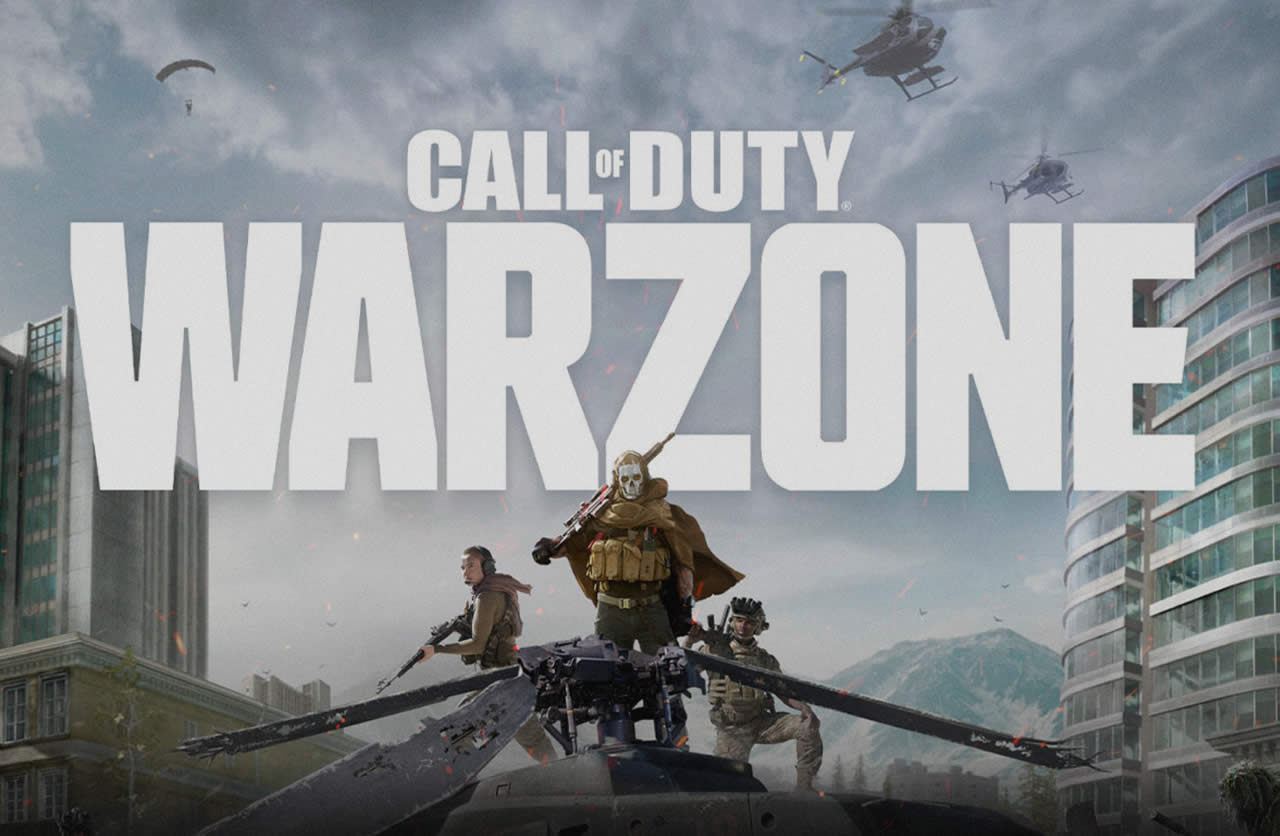
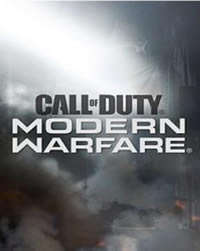






There is absolutely no reason you update should require me to delete a game on my console to make room for it
All the buggs fucked me up.
You must kill 3 guys 5 times with a long Distance hit or something in a row.
First time you do is bugged.
Second Time you do is bugged.
….
Ten time you do. You have 1 from 5.
Eleven time you do is bugged.
….
hundred times you do.
You have 5 from 5.
You do this shit 100 Times and not 5 times, because the fucking game is bugged like shit
Just got done downloading warzone for 4 days! . 130gb or so. As soon as I started the game, 91gb update came through. What’s this
I’ll just never understand why these updates are GARGANTUAN!! Like an update should never be 20gb and have to install it 2 times in 1 day! Can you just please stop updating these games while we are all stuck at home!! Your really fucking pissing everyone off Activision
I understand that updates are required to fix issues/problems with gameplay. But these updates are a bit fucking ridiculous. I knew there was an update this morning. So I came home from work expecting to play right away now I have to wait 3 fucking hours because of this bullshit DATA PACK. What the fuck Infinty Ward. You guys fucking suck.
This update shit again today for fuck all fucking dog cunts true, I downloaded the first one expected to play straight away then asking to download data pack 18 g go fuck yours self
Never buying a cod game ever. Too many updates that force me to delete almost everything on my ps for this shit. The developers can go fuck themselves. I expect a fully working game for the price that I payed. Now I have to wait 4 hours for a patch of 11GB and I had to have 130 GB of free space for it???
I expect another update on about a week with the same bullshit.
So, I was having the same problem as you guys. What I do with problem downloading the whole game again cca 80gb was that every time I download/update the game, I went on Warzone game in BattleNet , click options and scan and rapair. I fix that problem like that, and from then on I have to dowload only update size of the game. I hope that I helped you. Cheers and good gaming.
This worked for me.
Start game in the library section. When the game starts press the PS button then options and check for update. 20.6GB started
110 gb again??!! Version 1.19. Why they do not fix that? Last time I deleted game and then installed again and it worked. But I am not doing that every month.
This is fucking ridiculous. I have to delete my entire library every week, because of this stupid cod updates. I always have 100 gb of free space, but it doesnt matter. I have to have 200 gb of free space every fucking stupid update. So for today i decided to delete this crap. My ps4 turns in cod 4. I can only have cod or it wont update. Fuck off of this shit tjis is fucking annoying. Probably i willncome back when you fix this stupid shit. Fucking dumbasses
So, I was having the same problem as you guys. What I do with problem downloading the whole game again cca 80gb was that every time I download/update the game I went on Warzone game in BattleNet , click options and scan and rapair. I fix that problem like that, and from then on I have to dowload only update size of the game. I hope that I helped you. Cheers and good gaming.
Preach brotha! I’m right behind you this is the third time I have had to delete, and wait a day and a half for it to download again. Total crap
I cant play warzone online the 1.18 update wont download, it says I dont have enough space on my storage and I have 90gb of free space. Can anyone help please
i cant play a fucking game of call of duty today i tried updating my gpu drivers putting all settingson low still i keep crashing every fucking game someone help im aboute to break my shit
Since yesterday my game has been crashing whenever I start the fame. Not a match, the game. Its so strange because after i downloaded the update i was able to play the game with no crashes whatsoever. I tried a lot of “fixes” but nothing fixed my game. I can’t even get to the screen where i chose my loadout or even start a match.
after the patch 1.18 my game started having frame drops even in the lowest settings…. every video i’ve seen didn’t help can you help guys here?
I have an update of 83Gb today does anyone else have this wtf ?
Somebody have a link to a solution to fix this issue ? Thanks…
I have the same thing. Downloaded the game like 6days ago. woke up yesterday and there was apparently an 80gb+ update. My only guess is that there must have been some error which makes it so that any updates that happen, you need to reinstall the full game again with the update instead of just adding the update on top of the already installed game
It doesn’t even tell me how big the download is but I have about 85gb of free space and it says I don’t have enough space to download the update.
Guys, I’m having the same issue here. I was able to play last night and today I tried to play but apparently need to download 82gb update. I don’t know if this problem caused by Blizzard or Activision but they have to fix it ASAP.
Me too! only i have a 172gb download… I played like 20 hours ago and now this shit again?…
Ye same here, literally an 80GB update the day after I installed the game, which already took long enough…
Yeah, 3rd time downloading 83gb. install, last update and now this update. And there were so many errors too on last patch, took few days to get it.
The same…
80gb last sunday…
80Gb today…
guys i was just playing some hours ago . now i reopened battlenet and it say it has 84 GB damn update ? ? wtf ? is this some kind of a blizzard bug? how do i stop this ? this sucks
Uninstall game uninstall Blizard, going back to Apex and PUBG.
When they fix shi* maybe i come back to play.
For everyone in here having troubles with the installation on PC caused by slow download rate or interruptions with error response:
Pause the download of the game (next to the download bar you’ll find the pause button). Enter the settings and change both download speeds to 1 or 10. After that, you can close the settings, reactivate the download and open up the settings again. From there you can set the speed to 1000, 10000 or 100000 and so on untill you reach your maximum speed.
Ty so much dude
Really helpfull,
83.3 GB no Sh*t!!! Seriously!?
Worst update in pc game history. Game update downloads the entire game again ~171Gb.
Thank you activision for making Modern Warfare totally unplayable. Lag, lag, lag and huge frame drops from 130-165fps to 60-90fps.
S***t! 172 gb of patch! AGAIN! WTF!
Hey man, I have exactly the same issue, i updated 172gb and had huge FPS drops and today 172gb update…again…
Did you solve this ???
Thanks
I lose connection after almost every match since the new update. Any experiencing the same problem? This is really irritating.
Mines 171gb on pc. Really dont know whats going on but i uninstalled the game and will try installing it again see if that works.
My update has size of 171GB!!! wtf
Turn off ps4, then rebuild database (you can find many videos for that) then install the update (with the correct size) if didn’t work try rebuilding the database again.
It worked for me from the first time.
So I play cod on ps4 I downloaded the new update but when I press on the game it says installing update file and it says cannot install update file I’ve tried I lot of stuff but none of them work
I also require 155 GB to update it even though I already have the game downloaded!
OH MY DAYS APESIXX BRO, I DONT KNOW HOW DID U COME UP WITH THIS SOLUTION CUZ I WAS CLICKING THE LIFE OUT OF THESE SETTINGS BUT UR STEPS WORKED, HAHAHA MANY THANKS WASTED A DAY TRYING
Guys, my 1.18 update is 91GB, please tell me what to do since this is really frustrating
Was soll die scheisse will man einmal in ruhe samstags abend zocken sind 172 gb zum download da… Habt ihr ein neues spiel entwickelt oder was soll der scheiss… Abend versaut danke
Glaub ich dir geht mir grade genauso -.- bei mir zeigt der grade 91 GB an
So I’ve been pissed off and deleting random games that I love off my PS4 to meet this abomination of a 200gb requirement to update COD. While trying to find an answer, someone on another forum shared some useful info on PS4’s update processes.
So apparently in order for PS4’s to update any games, they have to have enough room to both update the game and also render another copy of the game so that when the update is complete, they can delete the older version. Which in this case because Activision is a potato at compressing their 100 gb game, you need over 200 gb for this update to even start, and probably even more for future updates.
Activision you’re a triple A rated company, Red Dead 2, which is massive, was even less storage and I had to delete it for this potato update to work. Literally for just a few bug fixes. Figure out your game cause this is already ridiculous.
Idk about PC’s getting weird 170 gb updates but hopefully this clears some questions on people running ps4 and how to get their game working.
My solution which worked pretty well was just uninstall Modern Warfare and when it reinstalls it’s has the update so there’s no need to uninstall any other games.
wtf is this 170 gb downloading full game and 300kb/s max downloading speed?
I’m having the same issue on pc, it says 172 gb’s update and it doesn’t even start, and if it does, it stops within 15 minutes, this is a huge issue considering the fact that this game was my only relief during these fucking days of isolation..
The latest updates were about 50 to 60 gbs, i thought that wasn’t normal but at least i was able to finish the download, now i’m just stuck on the battle.net shitty launcher trying to reset the download, needless to say my friends on ps4 and xbox one are currently playing with no issues..
I am on pc and i got the problem, i got to donload 171gb With the donload errors but yesterday i was almost at the end (20gb to end it ) and i wanted to finish it This morning but the donload is Back at 171gb, it is really ridiculous
نحن العرب مضلمومن من جهت البنك يجب تصحيح البنك أو اضافه سيرفر شرق الأوسط مع الشكر والتقدير على هذا العبه الجميله
at least this shit is free i just unistal battle net and this fucking shit game
Why after the update war zone stop working for me so I tried to delete and reinstall it now it won’t install period I get nothing but other games will start to install
Bruh, why we gotta sit through this update? It’s understandable if your servers are having a hard time because of the corona virus, but at least inform us or something. Some of us don’t have that 60 mb/s you know?
True, and mine is coming 91GB
Yes mate same happening to me
PC – Patch wont Download FIX
On battle.net just right beside the download bar on warzone there is a settings button, Click on it.
Scroll down to bottom and press reset to default, next scroll up and press the bar That says ”change” (the installation files), when it opens press abort. Then restart Battle.net, when it opens go to settings again and scroll down to bottom and change the download speed of both bars to 1000. Restart battle.net again. Download Moe kicks in. Change speed to 10000 or more.
Its a wierd method but it works.
Thanks for the help.
Its like you told is strange but it works 🙂
It worked indeed. Thx!
Didnt work for me sadly
It worked ty very much!
did not work with me
The updates for this game are longer than the amount of time campaign mode has to offer.
Wtf do i have to download an update for, 1.09 GB???
Bullshit gimma
Thank you very much! It’s strange like you said, but it works! I’m happy!
@ Apesixx, Thank you very much, it has worked!
Thanks, it worked 😀
It’s seemed mad! but it worked!
It works, all i wanna know how the fuck did you discover this? 😀
I tried a variation of your method which also seems to work for me and is a little faster to do. (Mine keeps failing so I have to keep restarting it)
Next to the download bar is a pause button. Pause the download. Now go to the settings and change both download speeds to 1. now close settings, un-pause the download. Now open settings again and set the speed to 1000, 10000 or 100000 untill you reach your maximum speed.
worked great!
Ok why is this update 171.8gb for me wtff
Same 83 GB here for PC.
Have you finished it?
i got the same problem it asks me to download 78GB i tried uninstalling battle.net and reinstall it several times but it dident help 🙁 FIX IT please
Had to clear 104gb on my ps4 to download a 11gb download…. wtf
Same here… not sure what’s going on, not really sure why updates need to be 11gb either.
87GB Nice ! See ya COD
How to stop installations of huge update:
go to start-run type %ProgramData% then delete battle.net folder and blizzard Entertainment
REASON OF LARGE UPDATE IS:
Battle.net and Call of Duty Modern Warfare must be in same partition of disc……..
Tnx a lot man
Did not work for me.
It is the same for me, i already downloaded 50gb and my free space didnt change at all, i am guessing it is rewriting existing installation but still this is bullshit cuz my internet is shit. Plus both of Battle Net and CoD are on Local disc D in Program files 86x
How fix it i delete it but dont work for me, somebody can help? I cant send 83 gb one more time…
why my update it is 84gb why i tried to scan the game files it got now 77gb but i have the full game and update i see is only 11gb why i have 84GB help PC
91 GB! 15 hours left! WTF – Can you morons stop updating the game to these ridiculous levels while we are all STUCK home!!! FOR FUCKS SAKE, let’s PLAY the damn game and not be constantly updating for days on end every time one of your brain farts decided to update a skin! The internet is slow right now, even for us fiber connected people. THINK!
Love E.
Did anyone do the big size update? i think it’s just wrong numbers in the end it’s always 16 gb tops.
MW can’t do one thing properly every update there is a stupid problem, there’s a reason Fortnite absolutely destroy them every time at least they fix the errors and not make updates so big in the first place.
171 GIG, played yesterday. Next update – 1 tb?
I deleted the download and started warzone again and it worked, just sayin. good luck yall
how did u delete the download
HOW?!
Can someone plz help
Its showing 91 GB and my friend have just 11 gb update
Plz help
try changing your region to a different one to fix the downloading at 0bs its worked for me. 🙂 hope this helps
My update is like 171.46 GB on Battle.net it has a speed of 30 BYTES not KB! Like if this update is real or just an error i uninstall for real haha.
Hello PC user here . i was playing just fine 12 hours ago , the pc stayed on during the time, and when i try to download the newest update now it ask me for 80+gb why is that ?heelp
I have 90 free gigs deleted update multiple times still says not enough room ps4 user and I just downloaded game 2 days ago pissed
My update is 91 Gb……wtf is happening
Same
Same, my update is 91 Gb, I had to delete another game just for the update. My friend’s update was only 11 Gb, wtf is wrong with this?
Same here, please stop the updates while where are home
Call of duty modern warfare for me after it downloaded for the recent update just wouldn’t let me play the game and then all of a sudden it just uninstalled. Does anyone know what to do.
yo how do i cancel the update?? its now downloading 171GB to my pc! HOW DO I CANCEL THIS
Could Someone tell us how to delete the UPDATE all i am getting delete update just tell us howwwww? would you mind ?
80+ GB on pc. Any fixes? 🙁
yo how do i cancel the update?? its now downloading 171GB to my pc! HOW DO I CANCEL THIS SHIT?
I deleted Skyrim FOR NOTHING!?
My update is 14 GB but my friend’s is 83 GB. We both play on PC. If you find a work around, please inform me too
same here
so this patch is bigger than the game itself? 83gb???
my update showing 83gb is that real
I play on PC I woke up started battle net and it is downloading the game from 0.
171GB
I used to download it 40mb/s. It is only 2mb/s
You think you have problem? Hahah
Same here?! Someone help please!?
i have 170GB on PC why????????i already have the full game downloaded??
Mee too i wait tomorrow because the server Is full , pray for a fix
If this is what we can expect in the future goodbye hype train, normally it lasts a little longer than this with cod games..
It says 81 gb update and i’ve tried to delete the notification and trying again like some of you said and it still doesnt work! 🙁
I also have the full game updated to it’s latest patch on PC and the patch is downloading 171.41 GB. INSANE and SUB STANDARD DEVELOPMENT EFFORT !!!
For me on PC the update is 170gb. Tried relocating the game file seeing as I already download 170gb but no fix yet.
If u delete the game from ur hard drive and reinstall it’ll automatically download the update for around 20gb
Played the game yesterday so it was fully installed and updated. new update 20 GB for pc, currently downloading 82 GB ???
I have 172go , WTFF
105GB free and not enough space to download. How TF is COD bigger than RDR2? Activision are a joke, honestly it’s appalling how bad this product is. The patch list is like 10 things plus bug fixes, I seriously don’t understand how the compression is that bad……
I have 99.93 gb storage available after doing about 30 mins of sifting through old stuff I didn’t need in the PS4. It still doesn’t work. Only other 2 games I have left is GTA and FIFA and I’m not deleting them to have some shitty 280 GB game that will probably require another similar update in the future
What the actual fuck is wrong with them, basically forcing us to only play their shitty game by taking ALL of our storage the game in total is over 200gbs now. Cod can suck a cock, I’m done with their shitty franchise and money hungry companies.
Mine was 11,5gb. Works fine.
I have an even bigger update mine was up to date i played yesterday and when i logged onto day it gave me a 178gb update
Anyone got any ideas how to reduce PC update to 11.5GB? its making me do thee full 172GB……
Blizzard hit with that 83gb update
I have a problem downloading the patch 1.18. Take advantage of your computer. The game started downloading a new patch via Blizzard, but the download speed is 0 B/s. Does anyone have this problem?
The internet normally works otherwise.
check your down settings on “game Install/update” and make sure that network bandwidth isnt on 0. I had the same issue as you and I apparently had “Latest update” on 0.
Not true – the 0 in bandwidth actually means unlimited which results in the game and patches downloading at full network speed.
Mine is on 0 and downloads all of my games just fine.
You can make use of the bandwidth if you want to set a certain speed (instead of unlimited at 0), so you can do other things while downloading.
How do you guys delete an ongoing update (on PC)?
My update is showing 14.25 GB and the update is not starting downloading 🙁
My uptade is showing 91gb and my friend have 11.5 gb this is so bad
My update is showing 92gb
Mine says 171 gigs…????????
i found a solution! if your update is like 91gb which is ridiculous, all you need to do is delete the 91gb update notification, go into the game again but make sure it was fully closed. after that go to your notifications and the update will be 11 GB. worked for me and no, I’m not a bot and this is not a scam. share this to help others!
I am playing this game on pc and my update size is 81Gb… There is no way to cancel the battle.net update as far as I know so unfortunately your solution is not working on pc.
How do you make sure it’s fully closed?
i am PC player and it’s show me 84 GB.
and i could not delete the update from the Blizzard app. Help me
How do you delete the update?
Thanks dude! I was in a 91 gb update. Canceled and deleted. Reopened and it said 11. Thanks for sharing!
I have 130 gig free on my PS4 and it still won’t download. It’s already taking up 165gig, what the fuck. See ya cod.
Thanks man I just did as you said it in your comments.. and it went back to to 11.441GB
Everyone who got 91GB should try out this advice….
this update is 91.222gb on ps4 wtf!?! i have the game downloaded and the 1.17 update too. my ps4 is also on the latest system version. WTF ACTIVISION?
Those who have a 91GB update just cancel and delete the update and check for update and should fix it worked for me
How do you cancel or delete updates on Battlenet? Thanks in advance
Is this a bug?
Dude like i got 83GB update i was in shocked like wtf . On YT i saw it only said 11.5 GB , turned out to be PS4 Update .
So I only had to download 11.5 GB … Definitely!
But it happens with every major patch, with many games. Many users have problems, downloads are much bigger …
What is most common is that users haven’t made an update for weeks, then they have to download all updates at once.
well , i just played it yesterday without a problem . I wake up today and checked on my phone there is an update everyone is telling me . I opened battlenet and saw 83GB update even though i just played it like 8,9 hours ago just fine.Hmm internet is pretty congested in my area because of the lockdown and i can’t go to my cybercafe (which have the fibre internet and where i always updates the game )
I just download the game 3 days ago and the update is asking for more than 100gb I already cancel and delete the update and reopen the game and still doesn’t works
how do you delete the update itself, all i see is pause
Could Someone tell us how to delete the UPDATE all i am getting delete update just tell us howwwww? would you mind ?
91gb for a patch like this is the dumbest thing I’ve even seen. Deleted Battlefield 1 from PS4 and I instant regret doing that. Still the PS4 ask for a additional 30gb space. Glad I also have it on PC but this update s*cks.
Thought it was actually 91Gb and deleted two games for it to download until my friend told me it’s 11Gb for him. Absolute BS man, these Activision mfers never heard of smth called data compression and now they’re giving different update sizes to different people. Pathetic.
bro yardımcı olsana nasıl cozucez bunu ya nereden sılıp tekrar yukleme yapmak lazım 15 gb vermesı ıcın
Same here it’s showing a 91GB update!
Ta7eye lal shabeb (Malek, Nour, Najib, Rawad, Fo2sh) ?♂️
Also showing 91 gb for PS4.
Dropping an update this large during the coronavirus when the internet is already overloaded is irresponsible.
And I’m screwed as I only a cell phone hotspot capped at 600 kbp. I have a work apartment out of town with high speed internet where I do my updates but since I am now teleworking at home I’m stuck. There goes some stress relief.
I deleted the download notification and closed the app. Reopened it and it changed to an 11gb download
What do you mean when you say i deleted the download notification ? i didn’t understand how you do that ? then download just starts when you open the game
Wie löscht man es? Also wie gehen sie Vor? Ich bin echt am verzweifeln
Auf welcher Plattform spielst Du?
Blizzard bin auf PC
ses sorunları neden düzeltilmedi ?
I downloaded the game 2 days ago to ease the passing of coronavirus. 165GB in total. Now it’s it’s asking for an additional 91GB? It’s a joke, I don’t have enough space to download it without deleting ALL my other games. I’m sure it’s just downloading most of the same data again, but it means I’ll have to delete COD and download the full 165Gb file again to play it. Piss take
I also require 91.097 GB to update it even though I already have the game downloaded!
91 GB. I’m not even going to bother
Another 91gb here.
My update is showing 91 GB ?
Why is my download 91GB updating from 1.17? I have a physical copy of the game.