Focus Home Interactive and Saber Interactive released a new update for Snowrunner today. Below are the full patch notes for this patch on June 9.
The Snowrunner Update 5.0 can now be downloaded and installed. With this update there is new content and bug fixes. Among other things, there is the new Map Rift and the truck engine will now automatically be turned off if the player is AFK.
Snowrunner Patch Notes 4.0 – Rift Update
General
- Added new Taymyr map: Rift
- The truck engine will now automatically be turned off if the player is AFK
- Information about trucks that are stored in the garage is now displayed on a minimap pop-up
- Fixed problem when terrain simulation stopped working in certain situations
- Fixed problem when truck’s wheels were falling through the models of rocks
- Fixed problem with cargo that was falling through the trailer
- Fixed problem when player were unable to complete tasks for fuel trailer delivery if the fuel trailer is completely empty
- Fixed possible trucks loss if players quits the game when map is loading
- A number of fixes for different collision situations between players trucks and trailers
- Various fixes for in-game music
- Various performance and memory optimizations
- Fixed Tuz 166 ultimate suspension using wrong localization template
- Fixed Hummer Tires using the wrong friction template.
- Khan 39 Marshall mass tweaked to avoid mud physics glitchiness
- Fixed “Repair The Truck” task on the Smithville Dam map
- Multiple fixes of unrealistic collisions (wheels clipping or hovering) on various objects
- Objectives trucks that were not removed after tasks completion will now be properly removed from the map on level load
- Fixed “Drilling Spare Part” spawn for “Lost Container” mission in co-op
- Implemented saves corruption fix for players that are stuck in infinite loading screen
Co-Op
- Fixed a bug when the discovery of a vehicle as a guest added up to the vehicles discovered in solo
- Added ability to change region in co-op
- Guests can now spawn cargos on manual loading zones in a coop session
- Fixed bug when player location icon was not properly displayed on the global map in co-op
- Fixed problem when guests were unable to refuel in co-op
UI
- Moved crane anchors control to functions menu
- “Out of Fuel” and “Broken Engine” messages are now properly displayed for trucks that player finds on a map
- Max rank is now properly displayed
- Supported option to choose different save slot
- Added icon for locked gateways
Options
- Added sticks inversion for gamepad
- Added alternative to metrics system
- Added rebind for additional features (camera, map, profile, truck controls)
Art
- Improved LOD for different objects on a map
- Crane art fixes
- Various rear-view mirrors placement tweaks
- Tweaked lampposts lightning across all maps
Wheels (PC only)
- Added proper force feedback for driving and collision with different objects
- Supported settings for force feedback
- Fixed issue with reversed pedals on Logitech G920
- Updated icons for wheels controls on HUD
- Various in-game controls fixes
- Fixed problem when Logitech G29 was not properly detected by the game
Modding (PC only)
- Added subscription counter in mods UI
- Supported proper mod preview display in truck store
- Mod download status in now displayed in the mods menu
- Added free camera on Summer/Winter Polygon maps
- Added scrollbar in the mods menu
- Art improvements for summer and winter polygons
Consoles only
- Fixed headlights for PS4
- Added hi-rez textures for PS4 Pro and Xbox One X
- Added working rear-view mirrors on consoles
Source: Focus


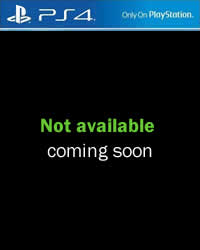






FIX the GAME SAVE that went after the first update and you say that you cannot do anything
JOKE
In coop game we are unable to refuel at all. We havw tried refueling from the gas station, the extra fuel we carry with us, the fuel tanker and from each other and it will not refuel. It gives us the option like normal but when we refuel it doesn’t add any to our vehicles.
Also suffering from this, did you find any workaround other then restarting the game?
Tasks won’t show, only the contests in the task bar. Xbox One
don’t loe to people with this upgrade. did more damage than good
I’m having the same problem as Jason. All my tasks have disappeared but the contests are still showing. It makes doing tasks that much harder if you have to drive to them or try and find them again just to figure out what you’ll need to complete the tasks
Fixed some bugs and created other.vibration in steering wheel(PC) and can feel it even in the garage.Need to exit the game and go back in..issue is intermittent.Also,traveling to another map with trailer attached,when on new map trailer hangs up and can’t move truck.
All the tasks in my task list have vanished. I now only have contests showing. PS4 version.
Same exact issure, but on Xbox One. I really hope they fix this because its so hard to do things now
unfinished at PS4 launch, but mtx and season pass. headlights STILL not working. F this garbage, time PS store gets refund guarantee for trash like this. not that it’ll make a difference, i’m going green anyway.
Rubbish…. Co-op is just fked up, the amount of bugs in the game is unreal. Trailers we towed and loaded for 20minutes disappearing, dropped and reloaded (with trucks crane) cargo would not count once you reach drop-off and you gotta do the whole journey again. Also not giving cars found to guest player and not even the money, puts them in a big disadvantage
Update has taken everything and put it all back to the beginning
I purchased the snowrunner game on disk and added the seasons pass from the playstation store but how do i get the new 5.0 update and additional maps & tasks? does it load automatically or do I have to down load it from the playstation store.
Baixa automaticamente
The “blurred graphics” are like thick early morning fog. Makes driving very difficult because I can’t see the road. It also destroys the spectacular scenery. I agree that the steering is broken for the PS4 controller. How can I remove this update?
So no console mods. don’t promise something you can’t do!
Steering is way off since this update. Played for over 100hrs and now all i do is crash. Way too twitchy and auto centres. Also the graphics are blurred? It’s clearly not as sharp, like some super soft filter has been added. Also i now notice textures loading in as i drive along. Thankfully i have disc so i’ve deleted game and will re-install from disc and refuse all down/updates. Did look like we can have multiple save files now which is a great addition. But negatives far out weigh the positives on this patch. Hope they sort the graphics and steering.