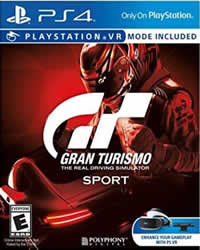Gran Turismo Sport Update 1.18 for PlayStation 4 is now available for download. The update is slightly larger at just under 1.8 gigabytes (PS4), see all the details below.
Following the official Gran Turismo Sport 1.18 patch notes, the new update has added a revised “Sport” mode, the new Toyota GR Supra racing concept car and two layouts for the “Dragon Trailing Track”. In addition, Gran Turismo Sport Version 1.18 Update includes several stability and performance enhancements.
The new, updated sports mode brings the Star Player system, the current Driver Rating (DR) ‘S’ will now be changed to ‘A+’.
More news and guides to the game can be found on our GT Sport topic page.
Gran Turismo Sport – Patch Notes 1.18
Main Features Implemented
1. New Cars
- The following 2 cars have been added:
- Toyota GR SUPRA RACING CONCEPT 2018 (Gr.3)
2. Tracks
- The following 2 layouts for the “Dragon Trail” track have been added:
- Dragon Trail Gardens
- Dragon Trail Gardens II
3. Scapes
- “Hawaii Islands” has been added to the special featured section.
4. Brand Central
- Additional Scapes spots have been added to BMW.
5. Sport Mode
- With the introduction of the ‘Star Player’ system, the current Driver Rating (DR) ‘S’ will now be changed to ‘A+’. Players who have incurred into penalties that have yet to be cleared during a race will now see a ‘PENALTY‘ label displayed below their PSN Online ID.
6. Race
- Blue flags have now been implemented. (Blue flags are displayed to those cars that are being approached by cars that are 1 lap ahead, and to cars with a slower pace.)
7. Controller
- The centring operation of the Fanatec® CSL Elite Racing Wheel (for PS4) has been weakened when operating the menus.
Other Improvements and Adjustments
- When taking photos in brand-related Spots within Brand Central, you can now choose cars from both the showroom and the garage (limited to cars of that brand);
- In “My Library”, it is now possible to display the details of the photo format by pressing the △ button while viewing both Scapes Photos and Race Photos;
- In ‘Arcade’ mode, when turning a steering wheel left and right, the cursor will not move. (Please use the directional buttons to move the cursor);
- Various other issues have been addressed.